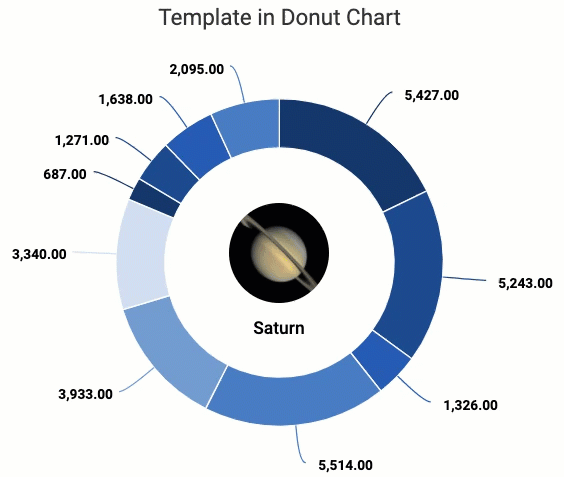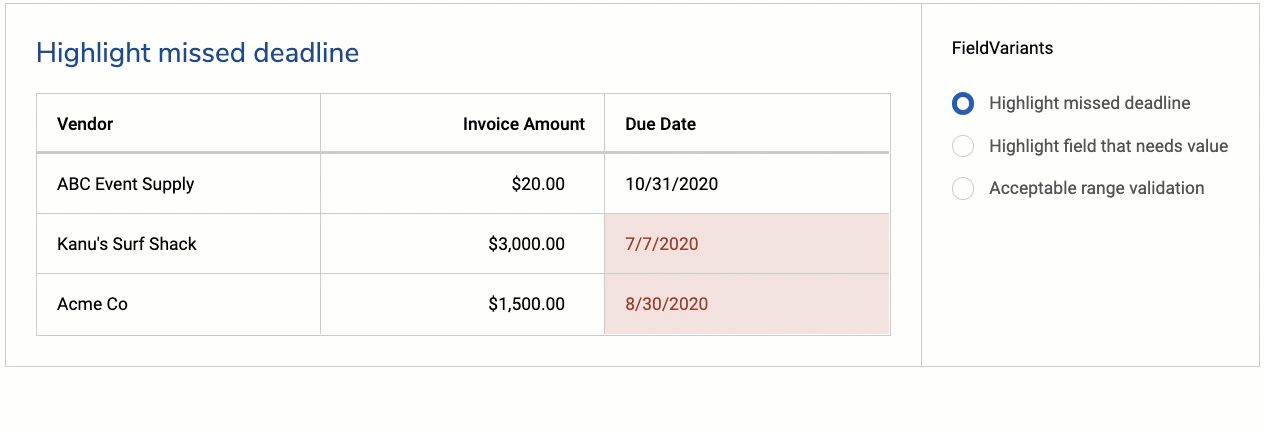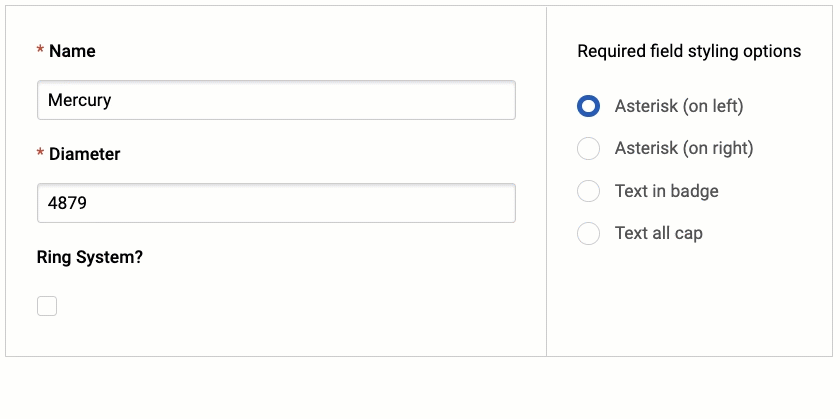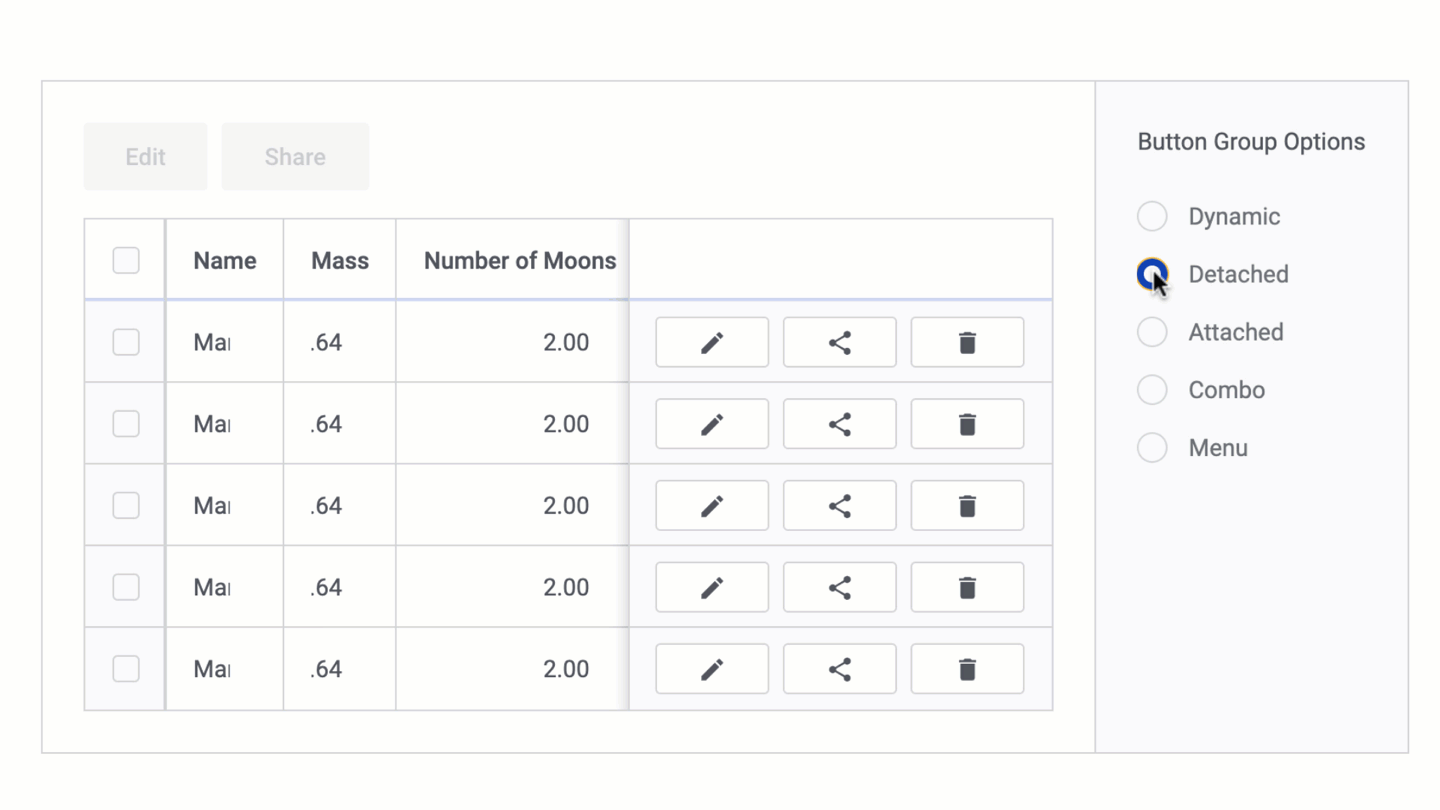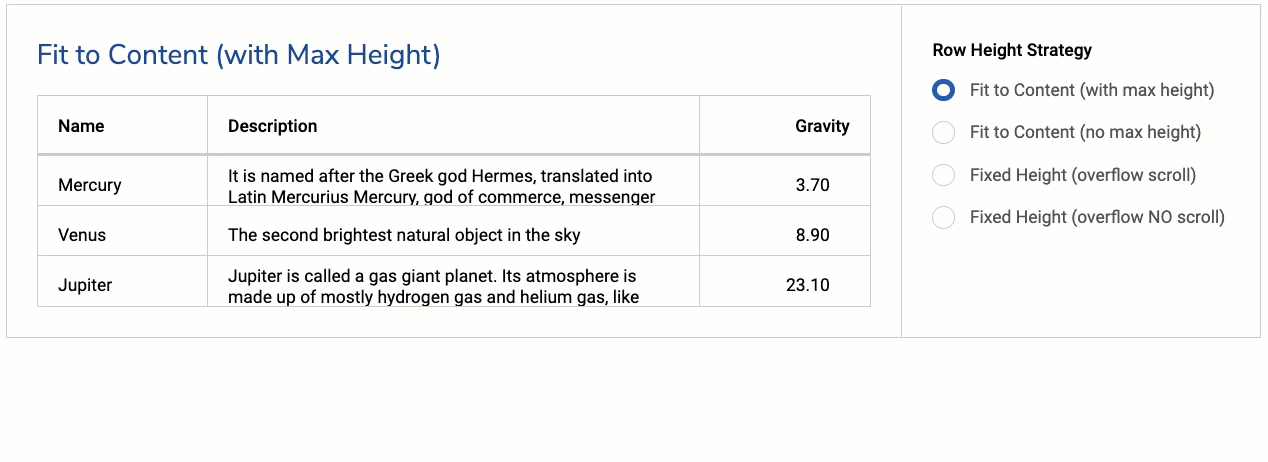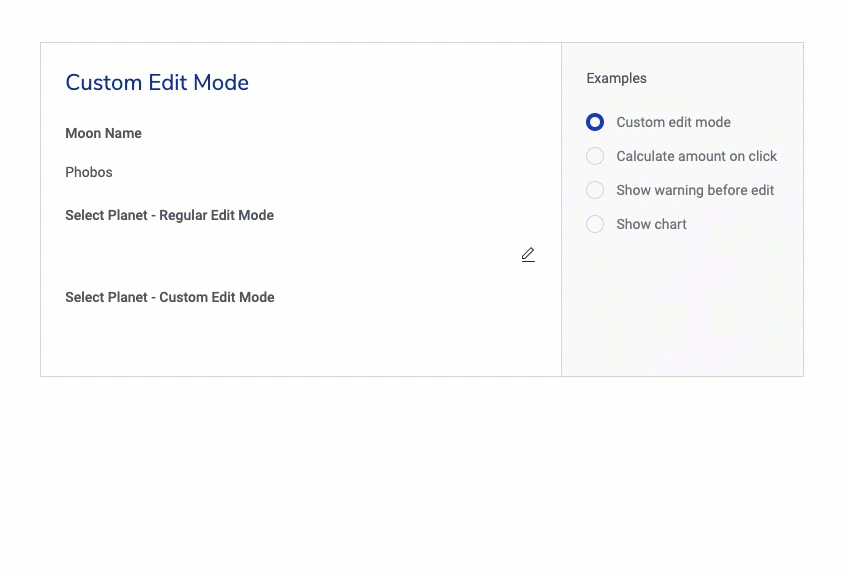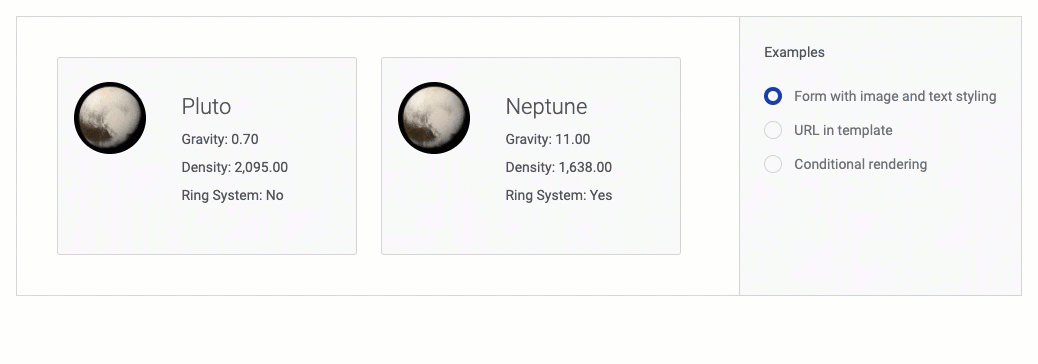What’s New in Boston¶
2020 has been a year of choppy waters and challenges. Sail into a welcoming harbor with Skuid Boston and claim your treasure: exceptional user experiences and faster app development.
Design flexibility¶
It’s summertime, and the stylin’ is easy … because we’ve added even more to make the design experience more flexible, including updates to Design System Studio (DSS). Go ahead: make every page of your app look exactly how you want it to.
Chart components: You can now customize the hole in the donut! (The donut Chart component, that is.) Enhance the value of visualized data with formatted text in the middle that can leverage text, numbers, or merged field data to tell the chart’s story.
Updates in DSS¶
Field styling: Boston includes DSS style variants that let you fine-tune field styles for Form and Table components. Think of them as declarative custom field renderers …
Rem or px spacing: more flexible spacing of all on-screen elements as the screen size changes. With Boston, you can choose between rem and px spacing variables to get the perfect fit.
Required fields: Good app design lets users know what’s expected of them. To that end, you can now customize the “required fields” indicators and configure how changed (but unsaved) data in both Read and Edit modes displays to the user.
New style variants: Thanks to input from you, the builders, we’ve added many new style variants throughout DSS. Plus, we drilled down to identify variant properties that needed clearer labeling (so you’d know why to use them) and made sure every property is addressed on our documentation site.
Extensibility: We’ve worked to ensure that the most common reasons for using code can be handled fully declaratively in v2, but even with that, sometimes, to achieve a very specific scenario you’re trying for, you need to add a bit of code. We have added more opportunities to extend with code.
- CSS in DSS: Add custom styles and properties to any component or variant in your design system (including CSS animations and transitions) with a code editor built into DSS. Beta test the CSS editor in DSS to deliver more “pixel-perfect” solutions, faster—and with greater stability.
Declarative efficiency¶
Gain better control over data entry and display with our improvements to your favorite components. Fields, forms, and tables are core building blocks of your pages, providing a flexible and efficient declarative building experience and letting you control how these components look and work.
Table components
Styling Table actions: Now Table actions—row actions, mass actions, and global actions —are button groups. That’s right: you can style them using style variants to give a clean, customized look to your Tables.
Table styling: Previously, v2 Table components didn’t let you control text wrapping or manage “overflow” content , which meant tables could get, well, gnarly. But new Boston properties give you control over Table row height and let you manage what happens when content overflows an individual cell.
Table and Form components
Display As: Forms and Table components now have a new Display As option for picklist fields: Combobox. This elegant combination of a picklist and an input field lets users type into a text entry box that uses their entries to compile appropriate values into a selectable dropdown menu.
Styling: Remember those DSS field variants mentioned earlier? They let you select different styles via the App Composer’s Style tab . Want more styling options? Use conditional style formatting in the Display Logic tab to choose when a style is implemented.
Template field actions: This highly requested feature means you can set Skuid to trigger an action sequence when a user clicks on a template field. (No JavaScript required.)
Unlimited reference fields in picklists: Are your reference-fields-rendered-as-picklists getting a little too long? In the past, Skuid handled this problem by limiting those picklists to 50 items. But hey—we’re all adults here. You should be able to set your own limit —and you can with Limit # values to. (Be sure to render responsibly.)
Extensibility: We’ve worked to ensure that the most common reasons for using code can be handled fully declaratively in v2, but even with that, sometimes, to achieve a very specific scenario you’re trying for, you need to add a bit of code. We have added more opportunities to extend with code:
Custom field renderers: Let’s just cut to the chase: Custom field renderers are now available in v2. This was a popular tool in v1 and you clamored for it in v2. Now, builders can use the power of JavaScript to deliver custom data entry and display options to fields in both Form and Table components. Target specific user scenarios; leverage custom code snippets from Skuid Labs or the community; just make that field do exactly what you want it to do.
Support for HTML in template fields: HTML, we missed you. In v1 Tables and Forms, you let us efficiently format text and addresses, highlight content, and so much more. But in v2: not supported—until now. Boston fixes that, supporting HTML in v2 template fields . Welcome back, old friend.
Builder usability¶
Exceptional user experiences are great for end users, but why should end users have all the fun? With Boston, we’ve made the building experience even better, cleaner, and easier to use so that you can build apps faster and more enjoyably.
- Skip an action: Troubleshooting a series of actions can be challenging because it’s not always clear which action in the sequence is causing problems. Here’s something that should help: individual actions in a sequence can now be skipped—and later resumed —so you can more easily tease out the troublemaker (and issue a firm reprimand).
- New code editor: In the development world, everybody loves Visual Studio Code (aka, VSCode). Us too. So we decided to use their Monaco code editor in Skuid. Cool benefits for builders: code completion (faster formulas and merge variables), syntax validation (no more breaking typos in formulas), and streamlined integration with the Skuid API (formulas on steroids). What’s not to love?
- Display logic gets a formula: Want to enable a button only if
{{ModelA field2}} ≠ {{Model B field1}}? Back in the day—say, July 2020—to feed dynamic values like that into display logic (conditional rendering, enabling, or styling), you had to use a UI-only formula. Doable, but messy to configure and hard to debug. Boston includes a new display logic option called Result of a Formula that streamlines the process. - Amped up administration: We improved the filtering options on the Admin pages to make it faster and easier to locate the specific item you need. And when we say item, we mean: page; user; data source…and so much more.
Behind the scenes¶
But wait—there’s more. Skuid Boston includes the following “backstage” improvements:
- Sophisticated data models with layers of picklist dependencies and other complexities can affect performance. So, to improve the snappiness, you can now optionally cache Salesforce metadata locally.
- Skuid internal JavaScript, CSS, fonts, and images have traditionally been served to the page from Salesforce static resources, but now we’re using the Skuid CDN (content delivery network) . This should provide a noticeable improvement in page performance, (though you can disable this if you have security concerns).
Departures¶
Data Source Types¶
Historically, Skuid responded to requests for new data source types (DSTs) based on builder needs. Now, we’ve assessed builders’ needs to determine which DSTs actually provide value. Auditing our library of data source types, we identified those that required continual maintenance but were not “earning their keep,” bidding farewell to the following data source types:
| Amazon-Lex | Box | Microsoft-Dynamics | Microsoft-Sharepoint |
| Amazon-Polly | DocuSign | Microsoft-Excel | SAP-Gateway |
| Amazon-SNS | Jira | Microsoft-OneDrive | ServiceNow |
| Amazon-SES | Marketo | Microsoft-Outlook | Slack |
WHAT DOES THIS MEAN TO YOU?¶
- If you’re a new builder signing up for Skuid, you will not see these data source types.
- If you’re a current builder upgrading or refreshing a sandbox, Skuid will remove any DSTs that you are not using during the upgrade. (And leave any that you are using.)
- If you’re a current builder who’s used one—or more—of these DSTs to create a data source in your app, don’t worry! Any data sources created using these DSTs will continue to work, and you will also be able to create new data sources using these DSTs.
WHAT IF I NEED ONE OF THESE DSTS LATER?¶
These DSTs are not completely gone—all of them will be retained behind a feature flag. Ask your account representative if you need access.