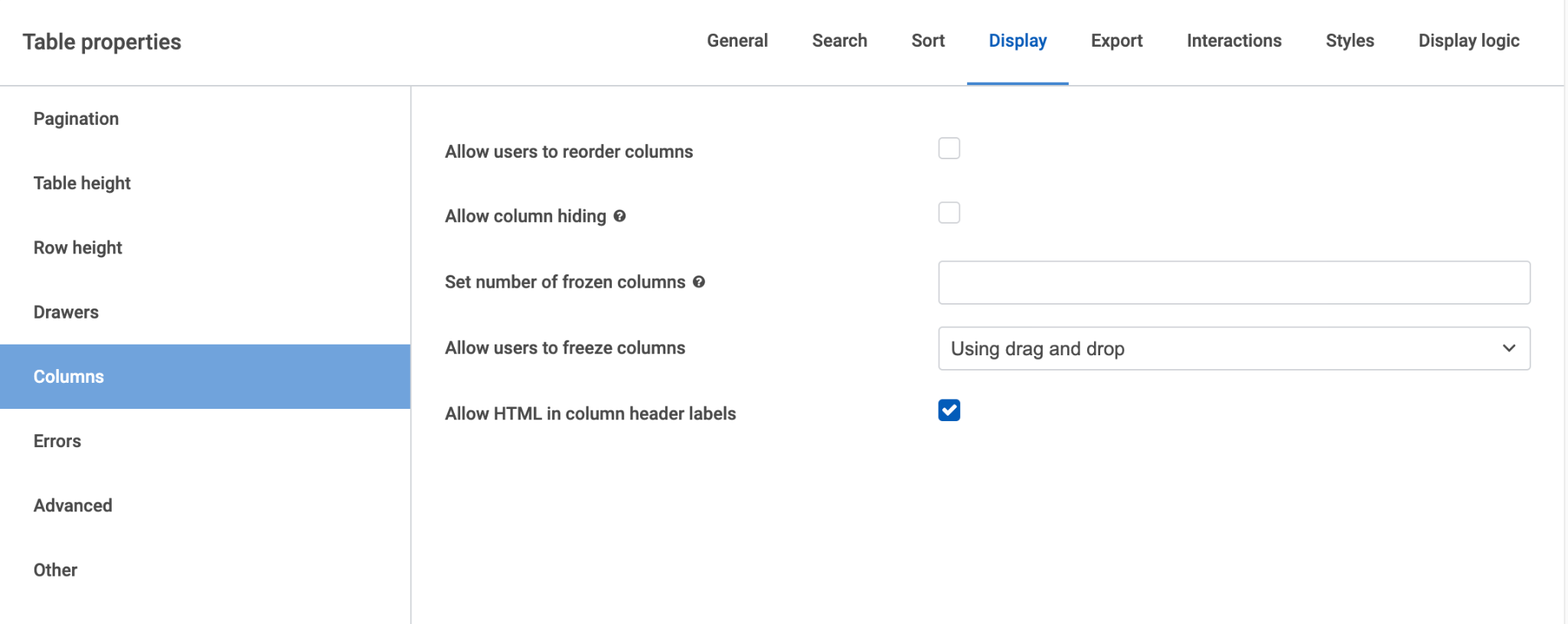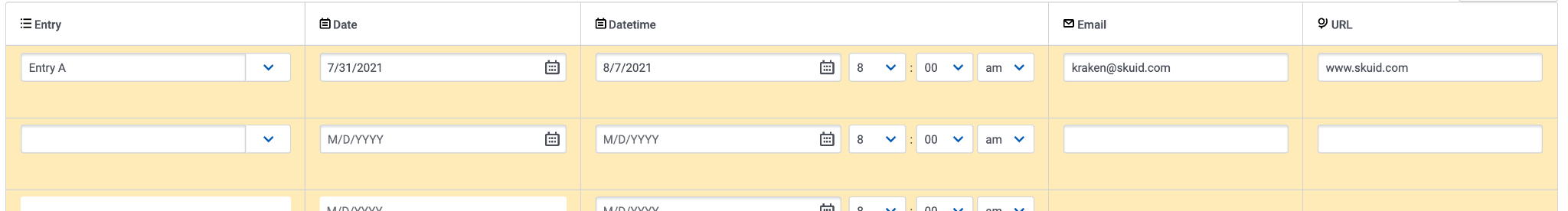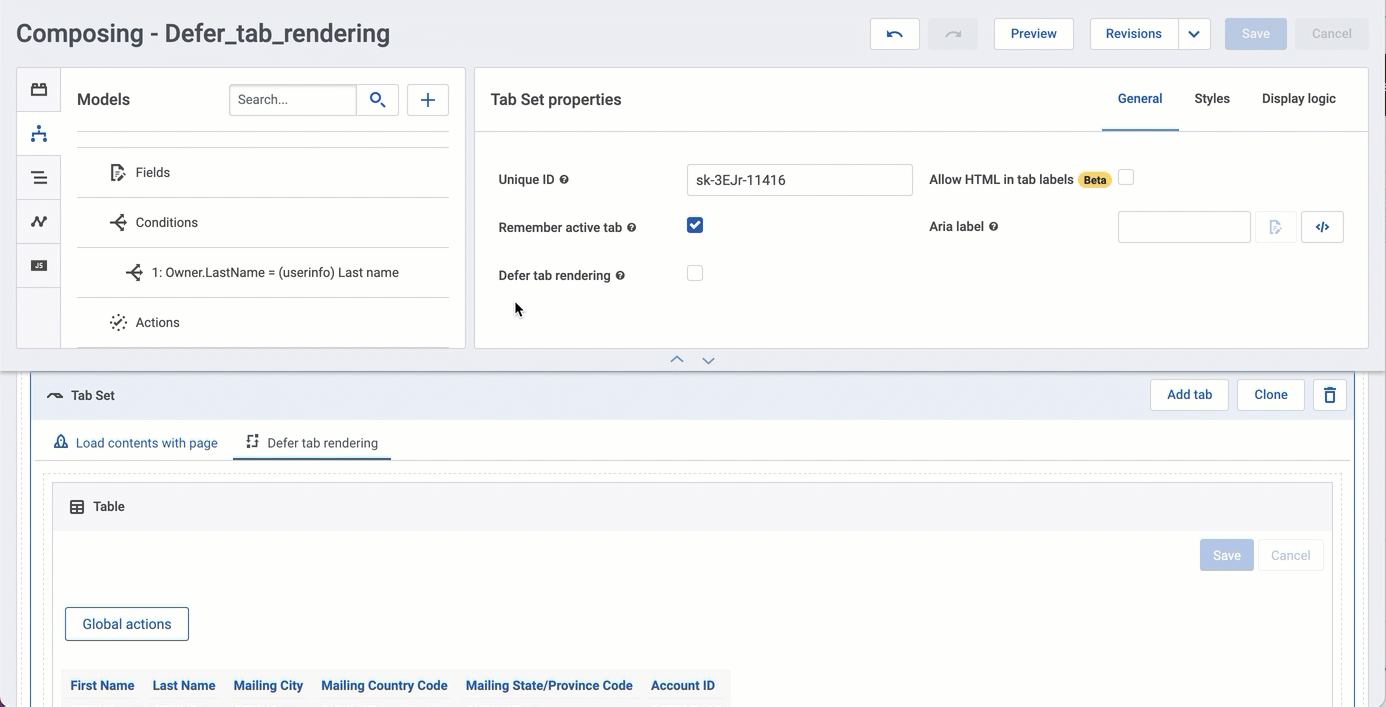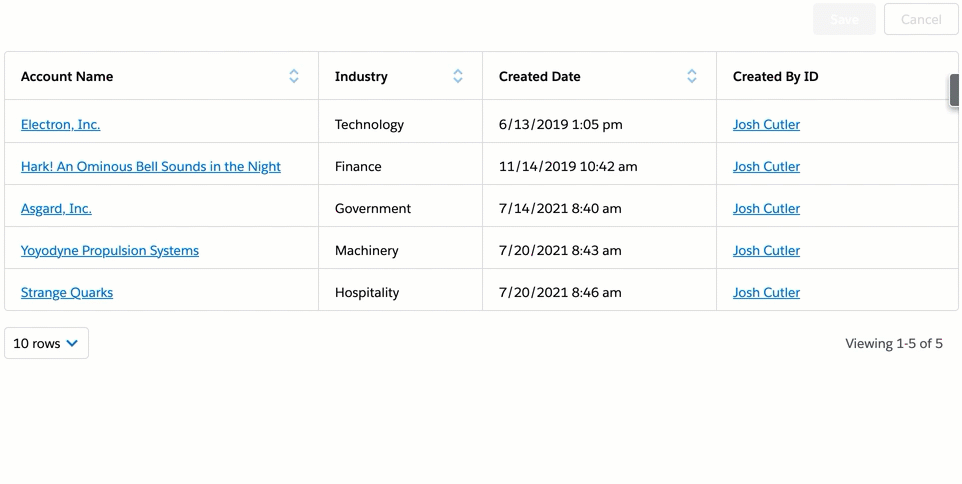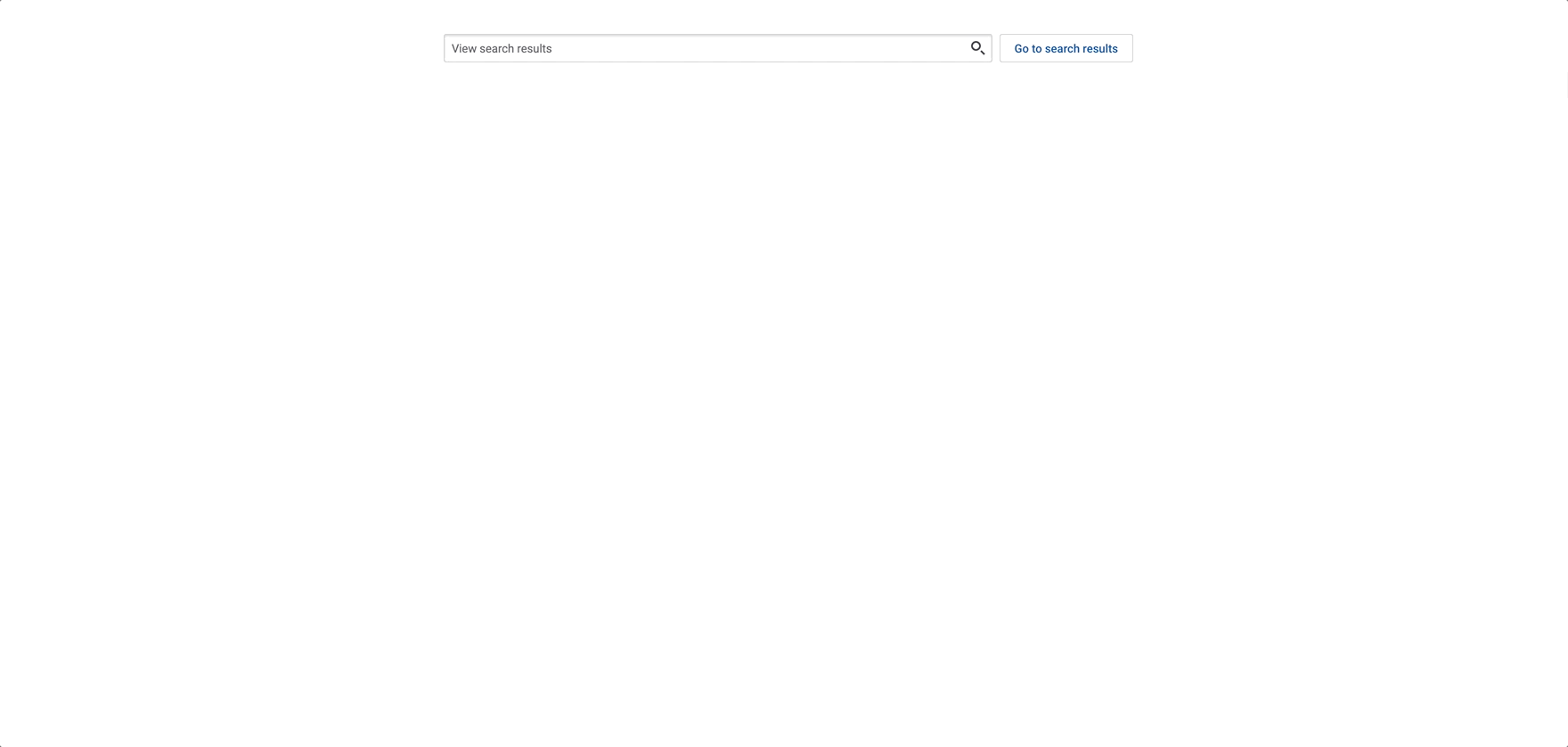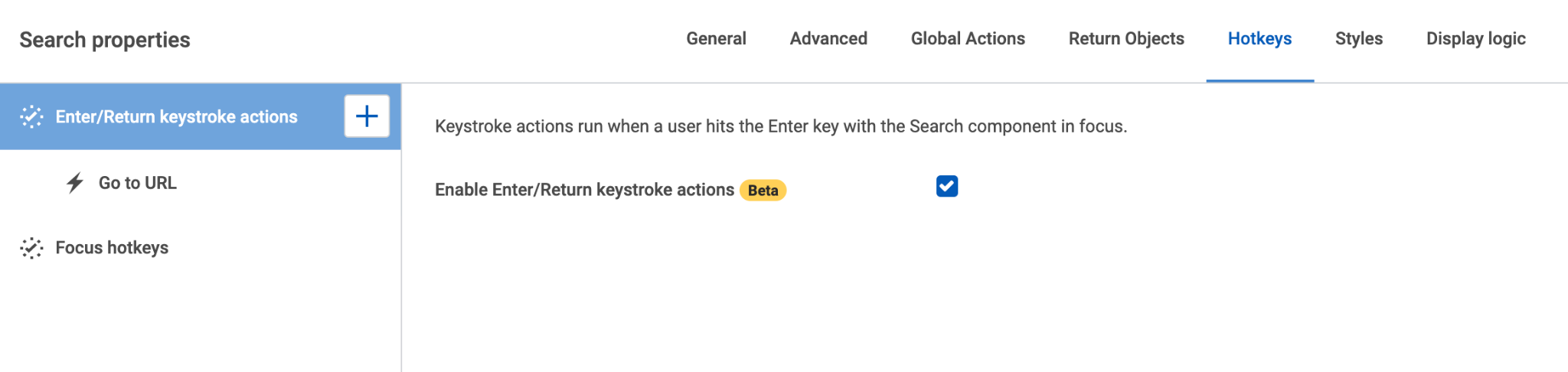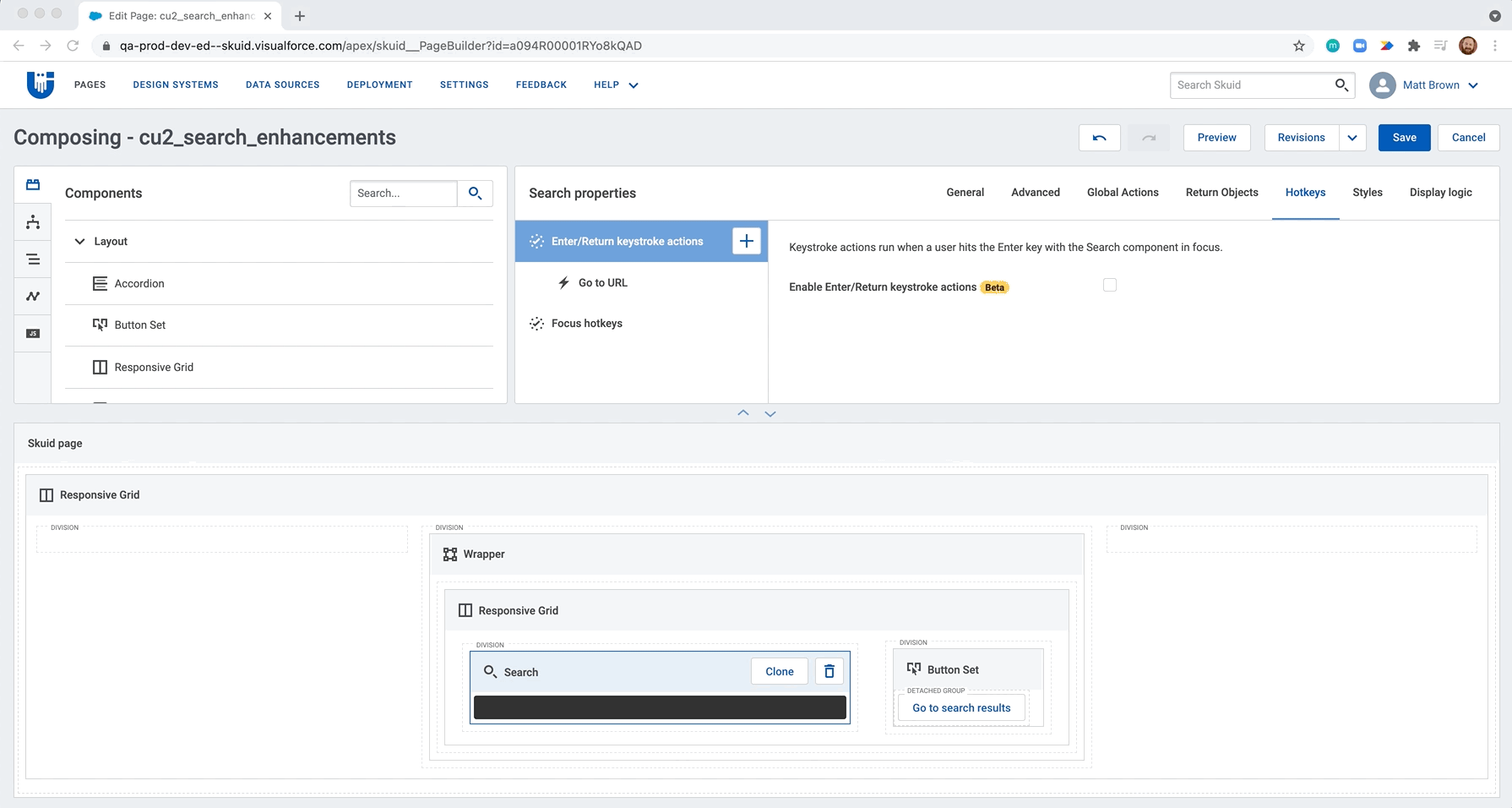Chicago Update 2¶
Beta labels, context menus, and so much more. Update 2 is twice as exciting and built with YOU in mind.
Polish your UI with precision¶
More support for HTML in labels (beta)¶
Fine tuning UI controls just got easier! With the “Allow HTML” property, you can render HTML for elements in runtime.
Property in the Composer:
Page in runtime (Table component with HTML icons in column headers):
Options to choose error display location (modals and sliding panels)¶
Display error messages wherever you choose—in the parent page, modal, or sliding panel—making way for smoother user interactions.
“Defer tab rendering” for Tab Containers and Tab Sets¶
Optimize page load times by rendering only the current content (a much-loved feature from v1). Load background tabs only when you access them, preventing page slowness.
Expand your Search component options¶
Search component merge variables (beta)¶
Providing a consumer-grade search experience is key to driving user engagement. The component-specific merge variable helps you build more search options for users.
Search component: enter keystroke property and actions (beta)¶
You’re no longer limited by the component’s dropdown menu with initial results. You can now hit Enter and see all search results when you run a search. Bring an elevated search experience to your communities and portals.
With beta labels, context menus, faster rendering times, and features you missed from v1, check out this version and get the latest Skuid experience!