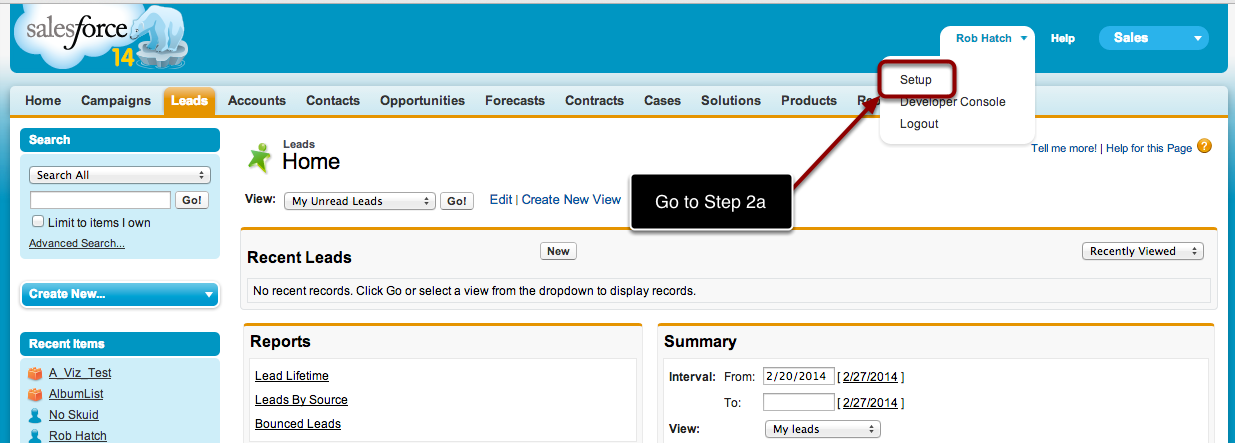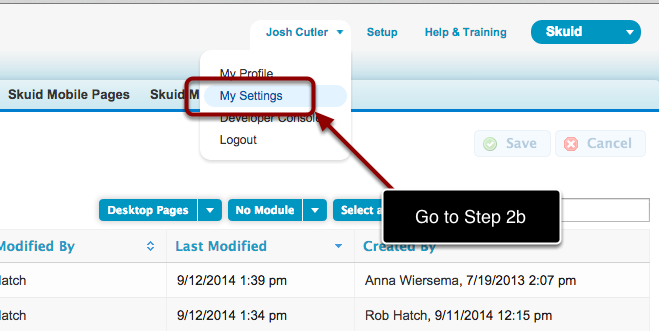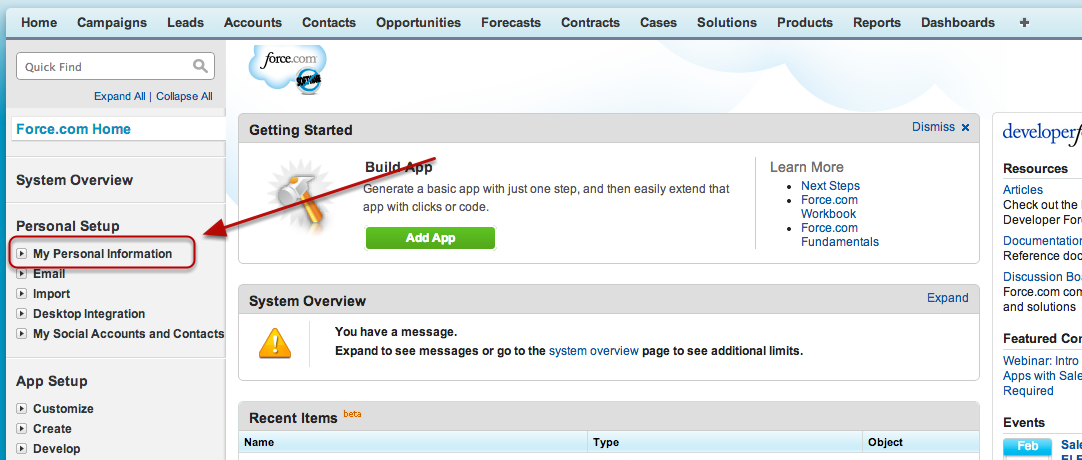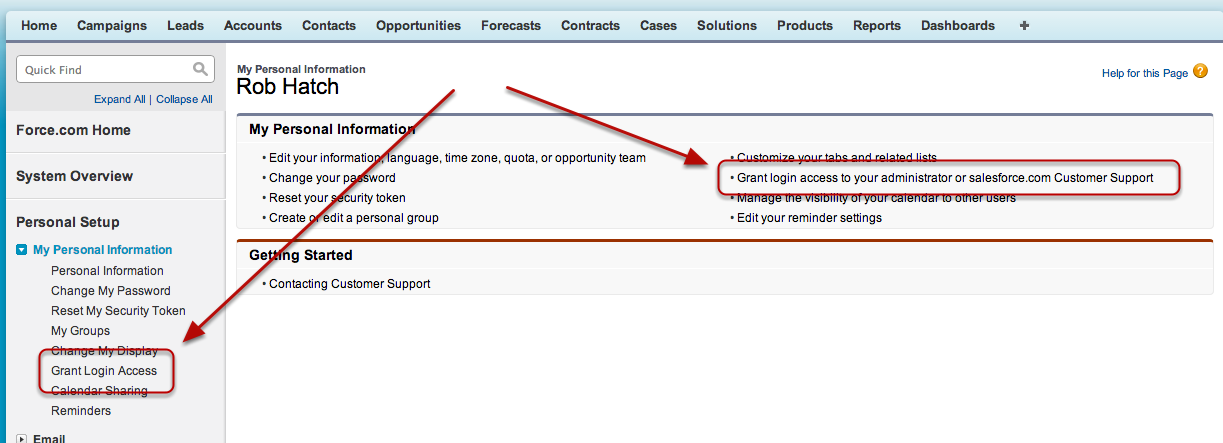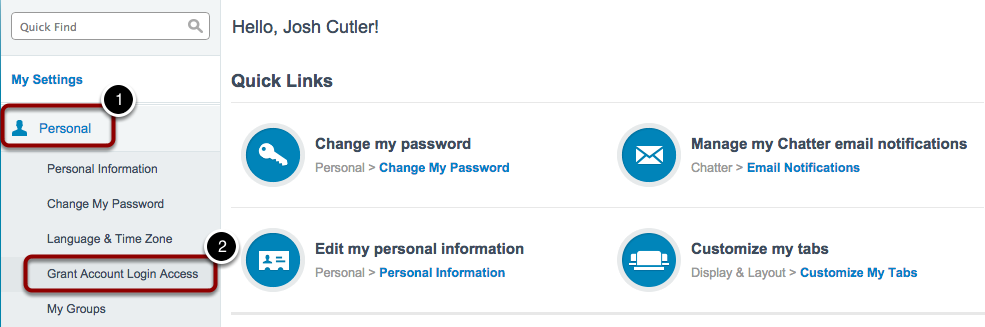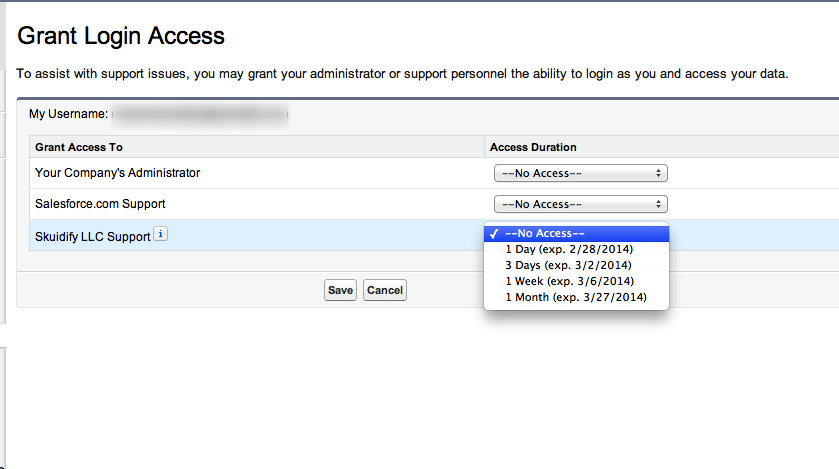Getting Help: Grant Skuid Login Rights to your Org¶
There are times when you need help with your Skuid pages. The first thing to do is to go ask your question on the Skuid community. As part of the support process, we may ask you to give us access to your org so we can see what’s going on. Salesforce has created a really powerful and secure way for us to do this. Don’t send us your ID and Password. (Just don’t!) Follow this tutorial and set up Login Rights.
Granting administrator access is available in: Enterprise, Performance, Unlimited, Developer, and Database.com editions of Salesforce.
1. Click on your Name on any one of your Salesforce pages.¶
If you see Setup listed in the menu under your name (as shown in the image below), then click Setup and go to Step 2a.
If you see My Settings listed in the menu under your name (as shown in the image below), then click on My Settings and go to Step 2b.
For further details, you can visit Salesforce’s help pages to learn more about this tool.
2a. Select Personal > Grant Account Login Access¶
Select the arrow to expand the section.
Select Grant Login Access then skip ahead to Step 3.
2b. Select Personal under My Settings.¶
- Click on Personal to expand the menu of options.
- Click on Grant Account Login Access.
3. Find Skuid, Inc. Support and choose how long you will need our help.¶
Usually 1 to 3 days is enough to help you get straightened out.
4. Notify Skuid - and we’ll be able to see what’s happening!¶
Once you have taken these actions, send us a note at support@skuid.com.
Be sure to include your Salesforce org ID. (Without your org ID, we won’t be able to know what org you’ve granted us access to.) Sure, we could do some detective work to uncover the answer, but let’s save our support team some time by providing the org details up front.
Not sure where to get your org ID?¶
Go to Setup > Company Profile > Company Information. Once you’re on the Company Information page, look for the field labeled Salesforce.com Organization ID. There’ll be a 15 digit ID in the field. That’s your org ID. Copy that ID and paste it into your email to Skuid support.
If you’re in Salesforce Lightning Experience, then the org ID can be found by taking a slightly different path. Click on the Settings button (the gear icon) > Setup Home > Company Settings > Company Information.
Once you’ve granted login rights and provided Skuid your org ID, we’ll be able to see your org and figure out what’s going on.